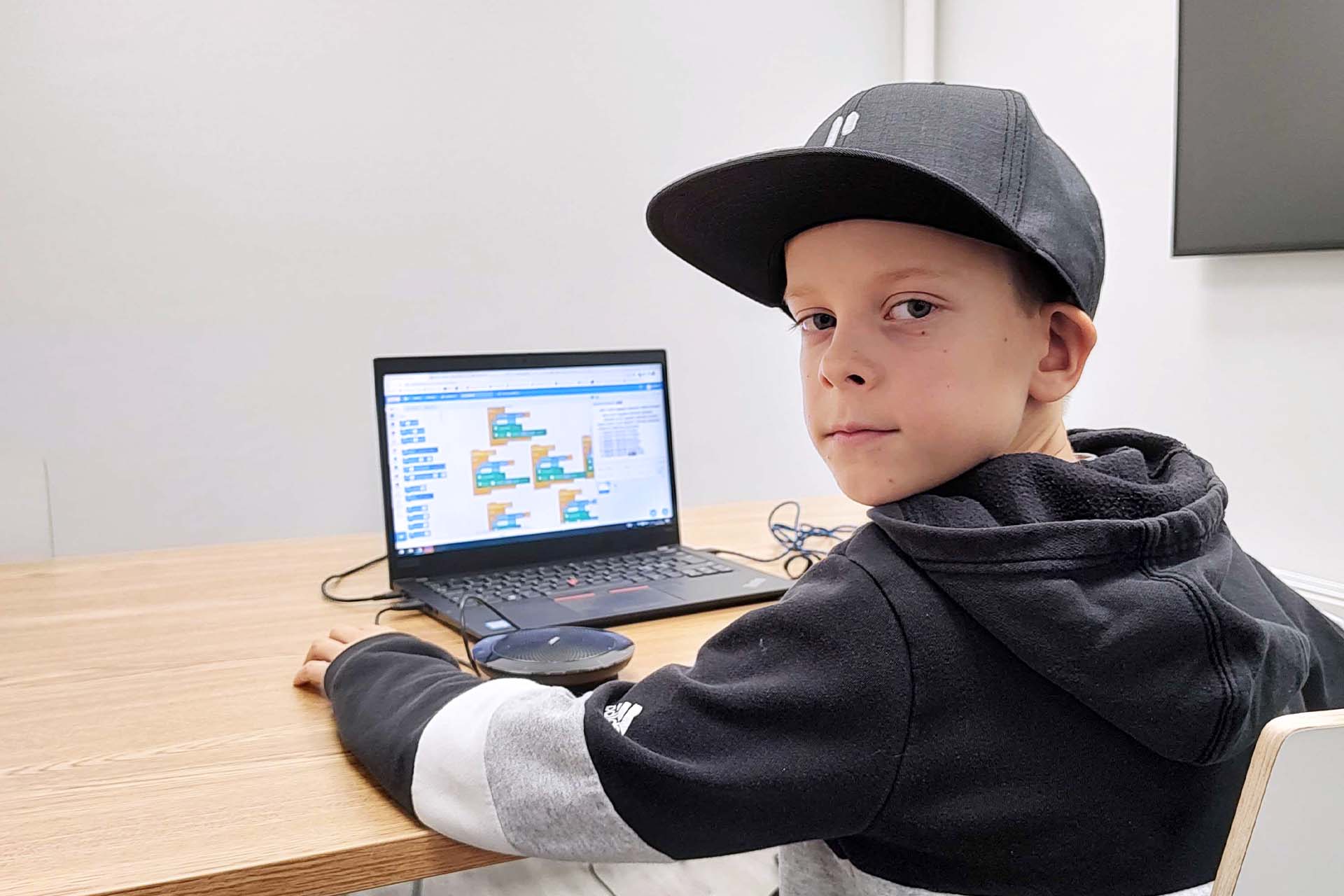
Pinja takes care of the professional development of its employees in various ways, including a 10-day training commitment and the Pinja Academy training platform. Now, the children of Pinjans also have the chance to learn programming in the Pinja Kids Code Academy, when they visit Pinja’s offices to learn about their parents’ job on the Bring Your Child to Work Day.
The Pinja Kids Code Academy, which teaches how to use the Scratch programming platform, was held for the first time during the Bring Your Child to Work Day in fall 2022 at Pinja’s Kempele office. The idea of the lesson is to give children the opportunity to learn about programming from professionals at their workplace. The first lesson was organized by software developers Kalle and Peter, Peter also having previously worked as an IT teacher. One of the enthusiastic participants was 9-year-old Elmeri Nikula, who took part in the lesson remotely from Espoo.
It is possible to develop your own Google Translate using the Scratch programming platform
Elmeri came with his father, Johannes Nikula, to work in Pinja’s Espoo office. He says that the nice thing about Pinja Kids Code Academy is that he could code a lot. He was already familiar with the block-coding platform Scratch, which was used in the coding lesson.
- I’ve been using Scratch Junior since I was little, and now I use it at school, says Elmeri.
Elmeri has over 100 started projects in Scratch. The latest is a translator, which he also worked on during the Pinja Kids Code Academy. The home screen tells you which key to press for which language. Next, a view with a rainbow background appears. On top of that is a text box.
- When I type in “Hi, I’m Elmeri” and press up, it pronounces it in Chinese. I’ve coded more languages in there now, Elmeri says, and presses the space bar, causing an artificial voice to repeat the sentence in Spanish.
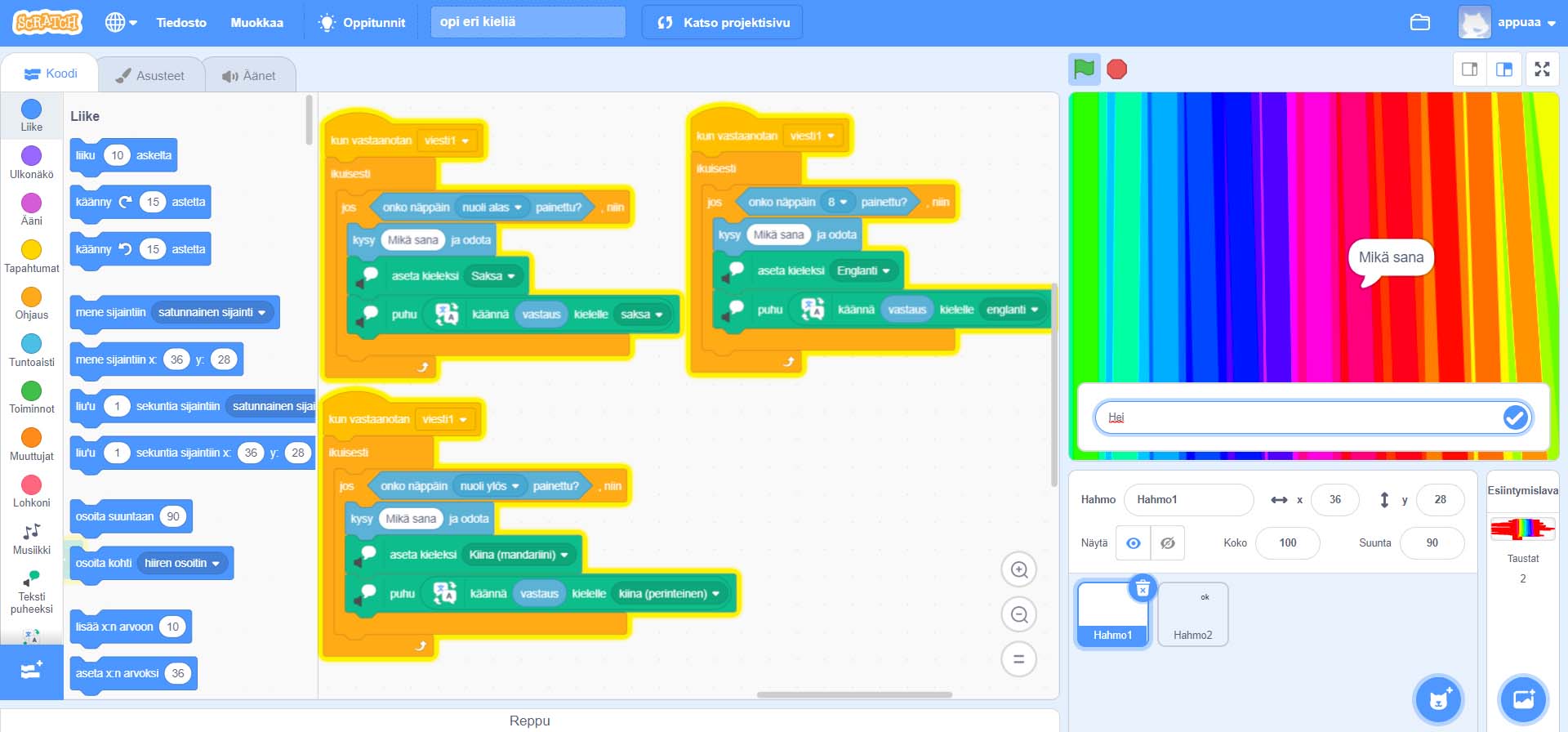
His other projects include a color-changing illusion picture and a menu where you can press a button to listen to music, for example. The platform also allows you to experiment with projects created by other users, and make further developed versions of them, the so-called remixes. Sometimes Elmeri tests other people’s projects, and on a couple of occasions he has got ideas for his own programs from them.
- The best thing about Scratch is that you can make your own stuff and try other people’s creations. Some of them are really good, and some releases look almost like a real game, Elmeri says.
According to Elmeri, perseverance, the ability to deduce and good mathematical skills are important when coding. When we asked whether he would like to be a coder when he grows up, Elmeri says that he would like to work for NASA. Coding is an important skill there, as well.
- First you have to start coding Python or something harder. Maybe I could come here for training when I’m older and learn Python better. You only get into astronomical organizations after several years of studying anyway, Elmeri says.
The day at the Espoo office went well, and Elmeri thinks that Pinja seems like a nice place to work at. He is looking forward to participating in the Pinja Kids Code Academy again.
The popularity of the coding lesson surprised the teachers
Timber by Pinja software developers Kalle and Peter held the first Pinja Kids Code Academy lesson. The suggestion to use the Scratch programming platform came from elsewhere, but Peter, who was previously a computer science teacher in London, had already been introduced to the platform in his work. Before the lesson, Peter and Kalle had a small meeting to agree on how the lesson would progress, and how they would work together.
- We were really on the same page about what we wanted the hour to contain. We wanted to showcase what you can do with code, and how powerful coding can be. You can use apps, but you can also create and edit them yourself, says Peter.
A program loop is a program loop, in Scratch it’s just one block. The syntax is different, but the idea is the same.
The plan was to develop a game that the children could later customize to their liking, in a guided way. However, challenges were posed by remote participation, the number of children, and the different levels of competence.
- The class went basically as planned, but we were surprised by the number of participants and their enthusiasm. Many had already used Scratch, and had their own programs that they wanted to show and ask questions about. It was great to see the children’s own ideas, and to be able to give a little more challenging tips to those who were enthusiastic about it. However, it takes time to implement and experiment with new ideas in a program, and the lesson quickly ran out of time. Hopefully, the tips left them interested in continuing to experiment, Kalle says.
You can also learn other IT skills with the Scratch programming platform
Scratch, a block-coding tool created by the Massachusetts Institute of Technology, gives children a good start in learning the basic idea of programming. It has the same basic framework as many real programming languages, such as conditional structures and event tracking. Scratch offers the opportunity to solve problems in various ways, which develops problem-solving skills and creativity.
- It would be nice to have a lesson with teenagers. We could show them using two screens how close Scratch and Python or C# are to each other and how similar the idea behind them is. A program loop is a program loop, in Scratch it’s just one block. The syntax is different, but the idea is the same, Peter says.

The age range of the children attending the lesson was wide, with the youngest pupil being only 3 years old and the oldest around 13 years old. Peter says that young children can also benefit from learning Scratch, but from a slightly different angle. Although in the digital age, children are perceived to grow up using technology without much learning, computer literacy is not a given.
- If the child is young, using a laptop might be a new thing. Nowadays, when everything is on your phone, you don’t necessarily have a computer. The basics, such as click and drag, left mouse button and right mouse button, are useful to learn. The Scratch programming platform is also available on phones, but the small screen size can make it difficult to use. For example, an old laptop that the child can play with and that isn’t a big loss if it breaks, is good for this purpose, Peter suggests.
Peter’s own 4-year-old son participated in the Pinja Kids Code Academy, and received a laptop that had been discarded at the Kempele office as a gift. Now the laptop has a new life as a tool for using Scratch.
Coding for kids, as well as older people
Kalle thinks that it’s worth encouraging children to take up coding if they are interested. For example, for a child interested in making a story game it is good to approach coding through the development of the game. An older person who is familiar with coding can help or challenge the child, but finding the resources, games, tutorials and apps your child needs is a good starting point.
Finding the right resources can be time-consuming and laborious in the busy daily life. Peter has put together a handy list below of good resources for children and teenagers or those dreaming of starting to code.
For children:
- Scratch Junior
- Scratch
- Tools listed here
- Learn Coding/Programming: Mimo app on mobile
- Peter’s own YouTube channel
- Codeacademy
- Code IDE app on mobile
Read more
Back to the Pinja Blog
Categories
- Career at Pinja (68)
- Manufacturing (46)
- Knowledge Management (45)
- Production Development (44)
- Software Partnership & Tools (42)
- Sustainability (37)
- Wood and Forestry (37)
- Bioenergy and Recycling (29)
- IT Support and Outsourcing (24)
- Ecommerce (23)
- Maintenance (22)
- Artificial Intelligence and Machine Learning (15)
- Public Services (9)
- Compliance (1)
