
This blog has been updated on October 2025.
You can read other parts of this series of articles via the links below:
What is Microsoft Fabric? Part 1: From the past to the present
What is Microsoft Fabric? Part 2: Technology
What is Microsoft Fabric? Part 3: Performance
What is Microsoft Fabric? Part 5: Fabric is Microsoft’s favorite child and it is developed rapidly
What is Microsoft Fabric? Part 6: Lakehouse integrates artificial intelligence and combines disparate data
What is Microsoft Fabric? Part 7: The best picks from Fabcon – a Fabric conference
In this part, we focus on licensing Microsoft Fabric based on the capacity of the Fabric environment. The capacity can be selected from 11 different capacity options between F2 and F2048. The capacity is always doubled when moving up a level, for example F2 -> F4 -> F8... Capacity is the average Capacity Unit seconds. The more computing time an environment needs per day, the more capacity it needs. You can read more about this in our previous article What is Microsoft Fabric? Part 3: Performance.
In addition to the Fabric capacity license, you need Power BI licenses
In addition to the Fabric capacity license, report publishers must have a Power BI Pro license. Also, all report readers must have Power BI Pro licenses unless they have Fabric F64 capacity or larger, in which case the Power BI Free licenses are sufficient. It is worth noting that reports visible to Free users must be in the Workspace of that capacity, and if reporting is to be available 24/7 then Fabric capacity must also be on 24/7.
At the design stage, you should also consider whether Power BI reporting needs to be a Direct Lake implementation. If reporting is backed by a significant number of rows of data or you want to use Direct Lake to shorten the data pipeline, you should be aware that Direct Lake requires some Fabric capacity in the background. This capacity must be up and running when Direct Lake reporting is required, possibly 24/7. The alternative is to use Power BI’s traditional Import and DirectQuery implementations, where reports use the shared capacity of the Power BI Pro license, rather than the separately purchased Fabric capacity.
Fabric capacity allocation by task
Instead of a single larger Fabric license, it is worth considering whether this could be split into several smaller Fabric licenses for different needs. For example, instead of purchasing one Fabric F16 capacity, you can purchase one F8 capacity and two F4 capacities for the same cost. Each capacity can be assigned its own task, either by Domain (e.g. Finance or HR domain) or by data pipe stage (Bronze Lakehouse). When using dedicated capacities in different stages of the data pipeline, the capacity can be turned off as soon as the tasks in the stage are completed. If only one larger capacity is used, it must be on during all the data pipeline stages, from start to finish. Below are figures of different cases.
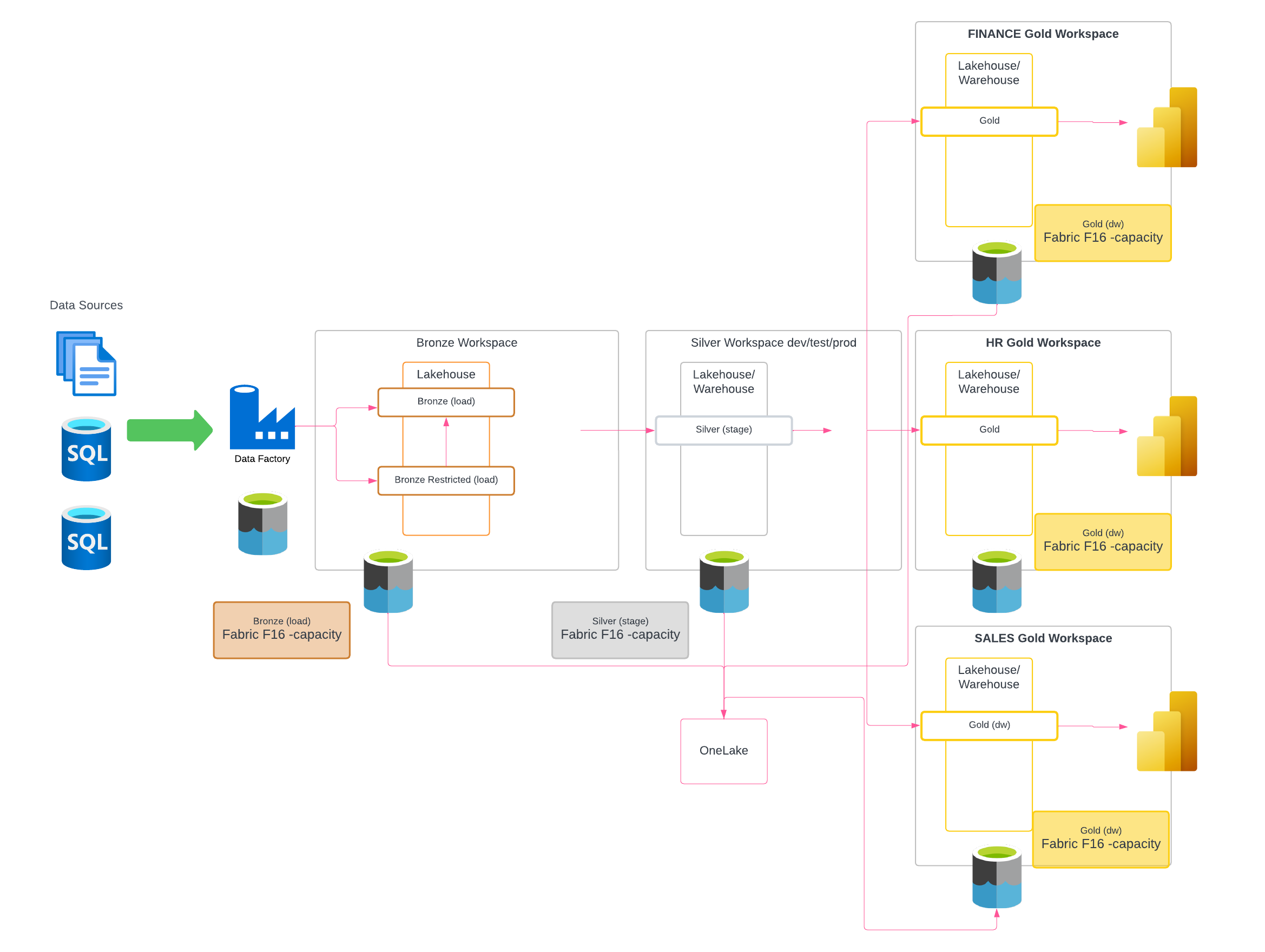
Figure 1. Only one F16 capacity in use.
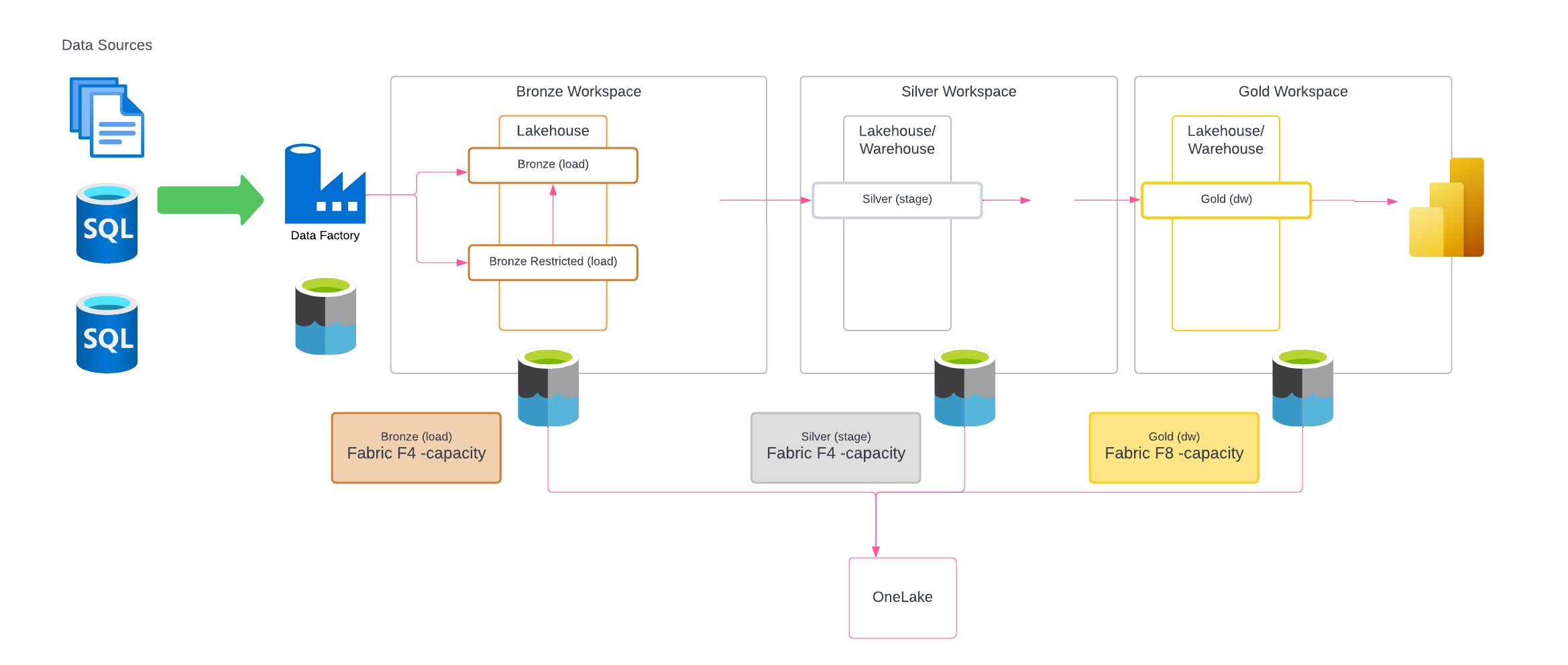
Figure 2. Capacity divided by data pipeline stages.
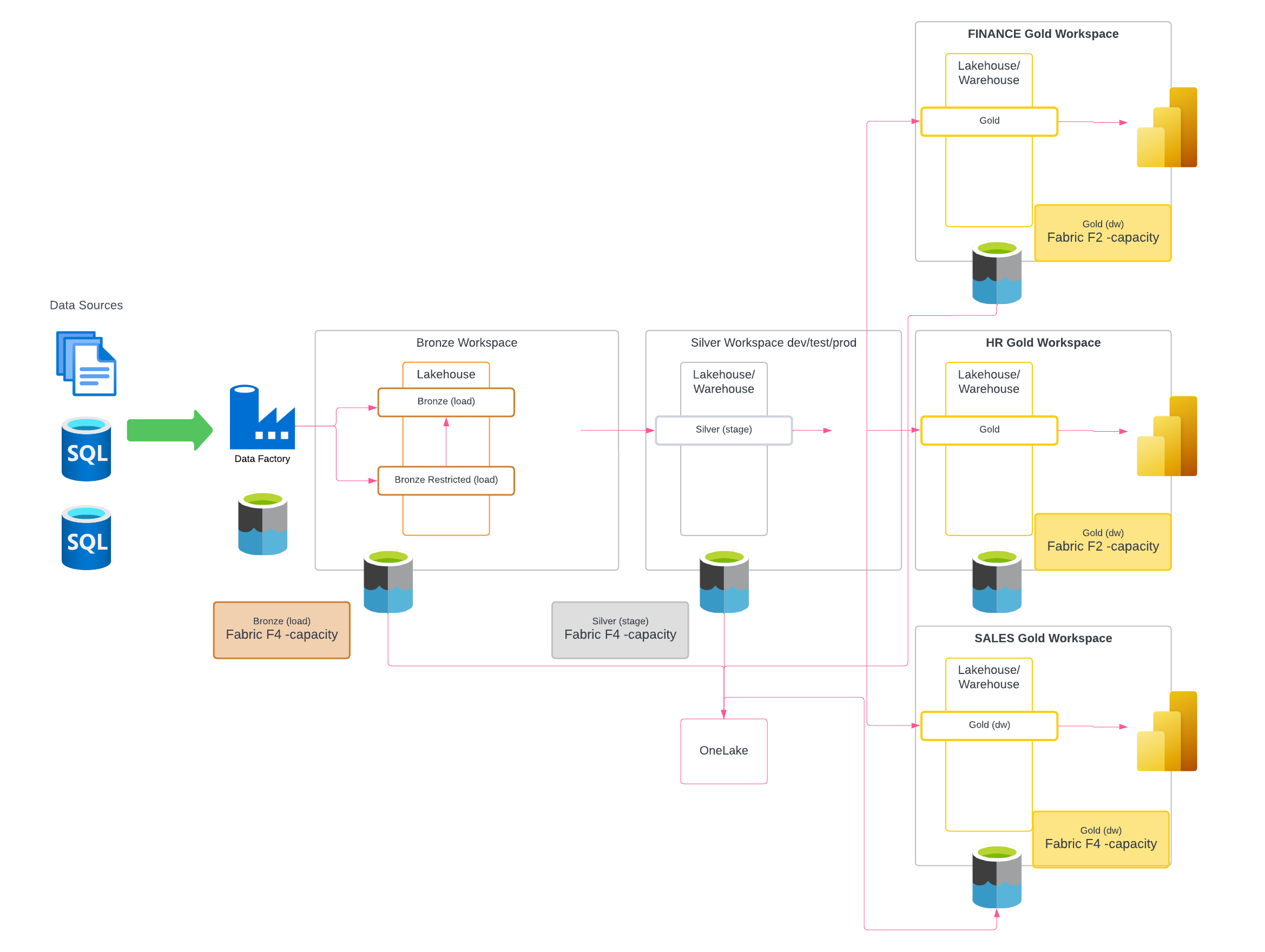
Figure 3. Capacity divided according to the stages of the data pipeline and the domains Finance, HR, Production.
In the previous blog post Aleksi told us about Fabric’s bursting feature that automatically scales Fabric to a larger size. The exceeded capacity is later compensated by smoothing. If the data pipeline is in active use 24 hours a day, there is no suitable period for smoothing. It is worth monitoring the capacity with the free Microsoft Fabric Capacity Metrics application.
Fabric replaces Power BI Premium – consider the impact of the change
In mid-March, Microsoft announced that Fabric capacities will replace the current Power BI Premium capacities. If you already have Power BI Premium capacity, it becomes Fabric capacity. There is no hurry to make this change in the workspace settings, at least until the end of 2024. Power BI Premium P1 is equivalent to Fabric F64 capacity, Premium P2 to Fabric F128, etc. However, it should be noted that Power BI and Fabric consume the same capacity units. So if your Power BI Premium capacity has been at the limit in the past, it is unlikely to have enough capacity to run the new Fabric Lakehouse.
For example, if your current data warehouse is an ADF and Azure SQL-based solution, there’s no rush to change it to a Fabric-based Lakehouse or Warehouse when the capacity changes. However, you may consider extending your current solution with, for example, Fabric’s real-time, streaming data solution or AI/ML capabilities.
Fabric's Copilot features require paid capacity to function
Generative AI and Microsoft's Copilot have been prominent over the past year. In Fabric, Copilot can be utilized, for example, in creating the code needed to build a Lakehouse. On the reporting side, Copilot can be asked to create report pages based on an existing semantic model or to generate an executive summary of the content of an existing report page. All these Copilot features require a paid Fabric capacity to function. An F2 license provides Copilot, while F64 provides Power BI read rights for all users. Additionally, Copilot queries consume capacity units. Microsoft has written a blog post with examples of consumption.
This post is the fourth part of a blog series on Microsoft Fabric, and future changes are possible. Always check Microsoft’s website for up-to-date information. In the next part of the series, we will move to the concrete, and go through Fabric’s performance in the client’s reporting environment.
Read more:
What is Microsoft Fabric? Part 1: From the past to the present
What is Microsoft Fabric? Part 2: Technology
What is Microsoft Fabric? Part 3: Performance
What is Microsoft Fabric? Part 5: Fabric is Microsoft’s favorite child and it is developed rapidly
What is Microsoft Fabric? Part 6: Lakehouse integrates artificial intelligence and combines disparate data
What is Microsoft Fabric? Part 7: The best picks from Fabcon – a Fabric conference
What is Microsoft Fabric?
Pinja’s knowledge management and business intelligence services
Microsoft Fabric licenses

Pasi Era
I work as a Business Intelligence consultant at Pinja, performing report solution definitions and implementations. As a long-standing IT professional, I have designed, implemented, and delivered solutions for clients for over 20 years. In my free time, I enjoy sports, food tourism, podcasting, and reading books.
Back to the Pinja Blog
Categories
- Career at Pinja (68)
- Manufacturing (48)
- Knowledge Management (45)
- Production Development (44)
- Software Partnership & Tools (42)
- Sustainability (37)
- Wood and Forestry (37)
- Bioenergy and Recycling (27)
- IT Support and Outsourcing (24)
- Ecommerce (23)
- Maintenance (22)
- Artificial Intelligence and Machine Learning (15)
- Public Services (9)
- Compliance (1)